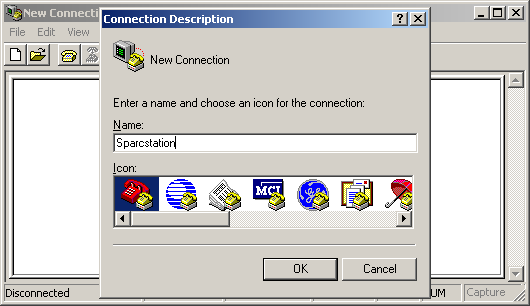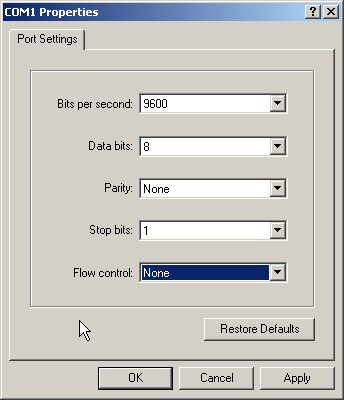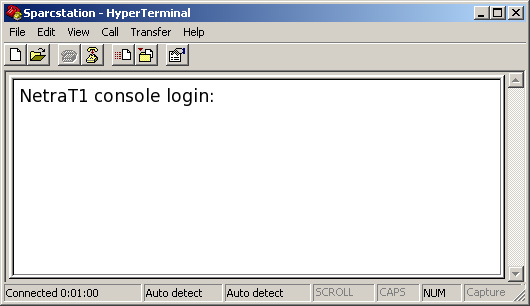How to configure a serial console session using Hyperterminal:
- Connect a null-modem cable from serial port A on the server to COM1 on the PC
- Launch hyperterminal:
- Enter a name for the new connection::
- Select the appropriate COM port:
- Enter the port settings 8n1:
- Hit ENTER a few times, and you should see a prompt
Start > Programs > Accessories > Communications > Hyperterminal