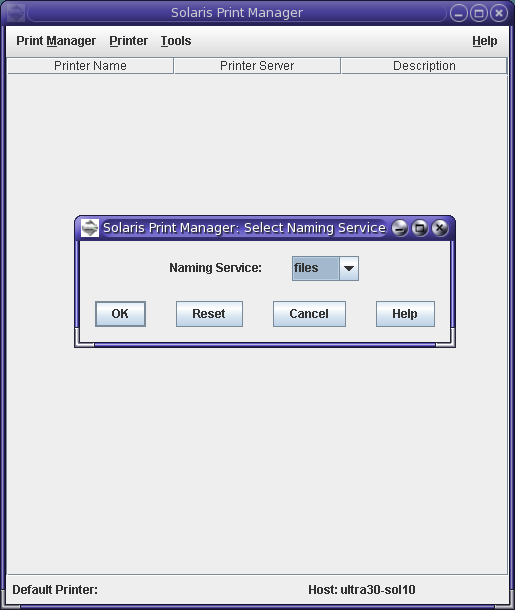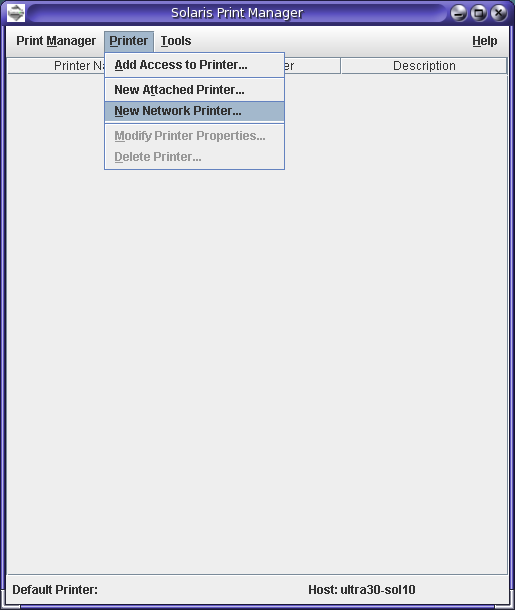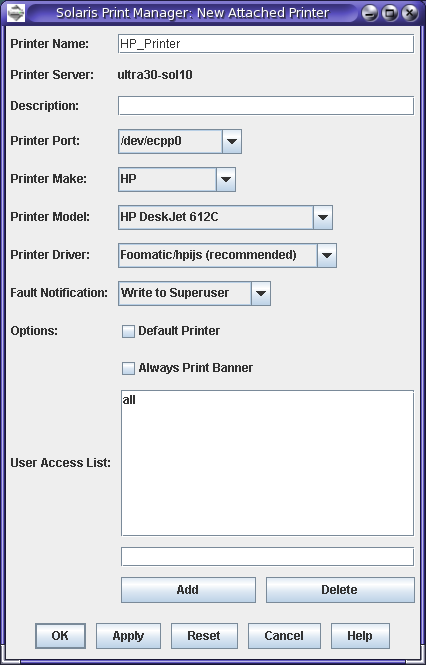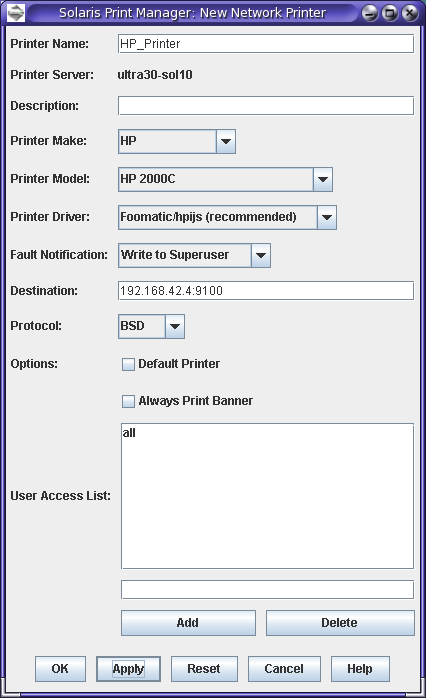If you have Solaris 8 or newer, and have access to the X11 graphical environment, you can use the printmgr utility to install your new printer:
- Launch printmgr using:
- Select the naming service - If using files, you must add the printer IP and hostname to /etc/hosts:
- Select 'attached' or 'network' depending on the type of printer you are installing:
- Settings for a locally attached printer:
- Settings for a network attached printer:
# /usr/sadm/admin/bin/printmgr &