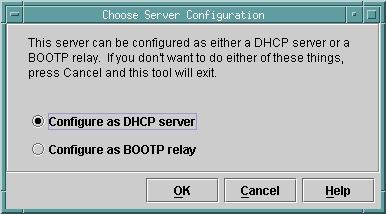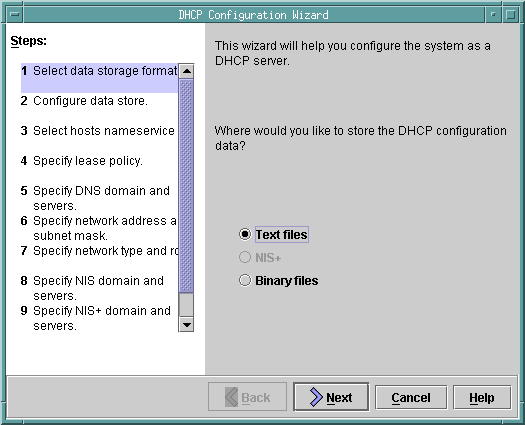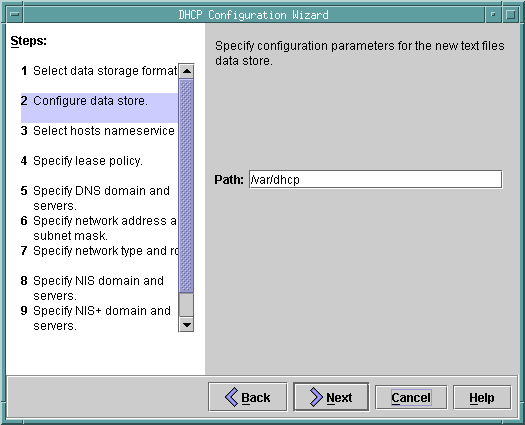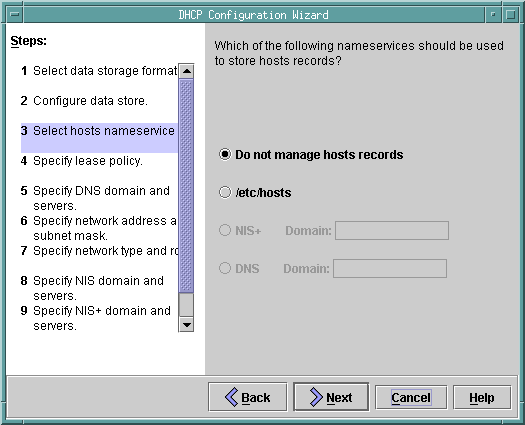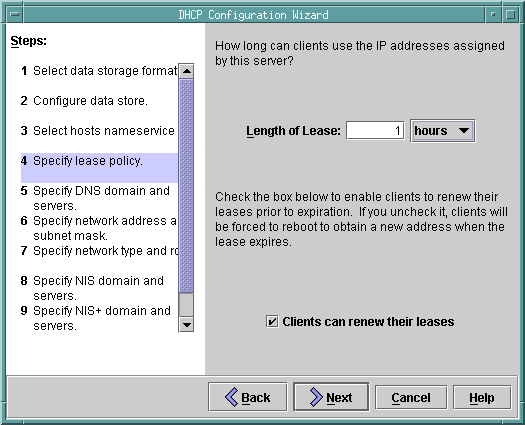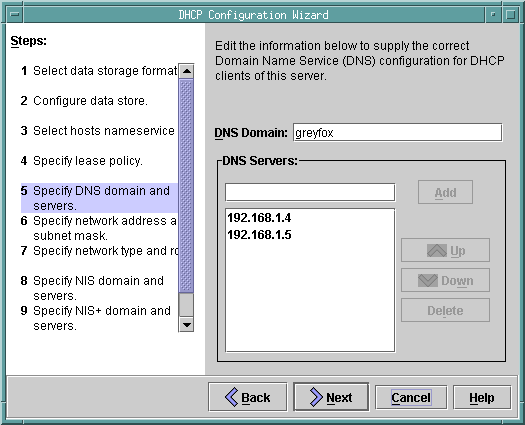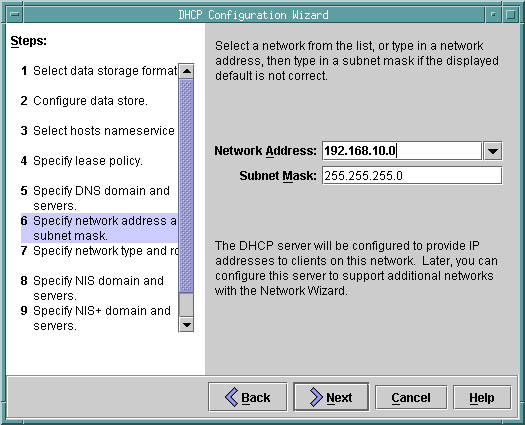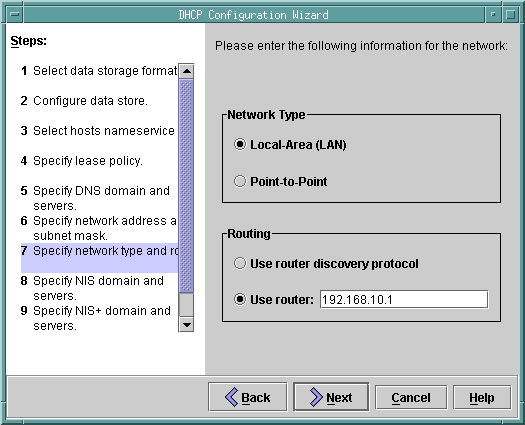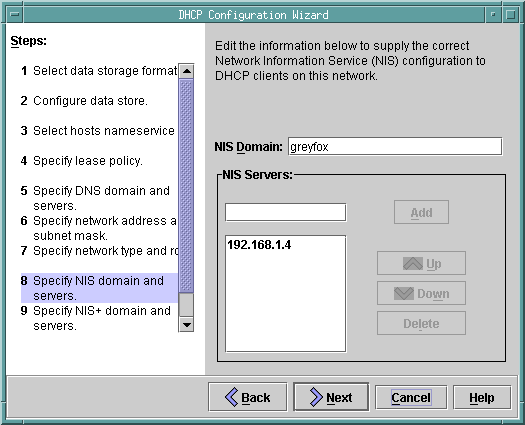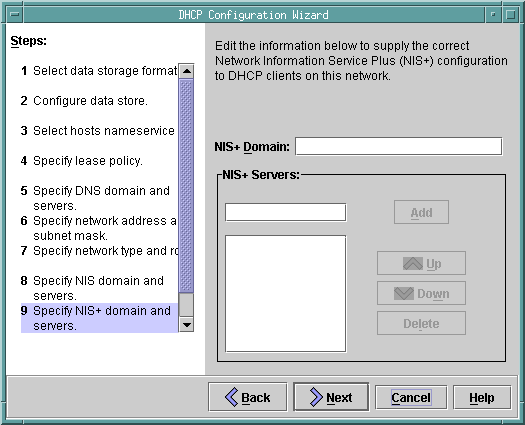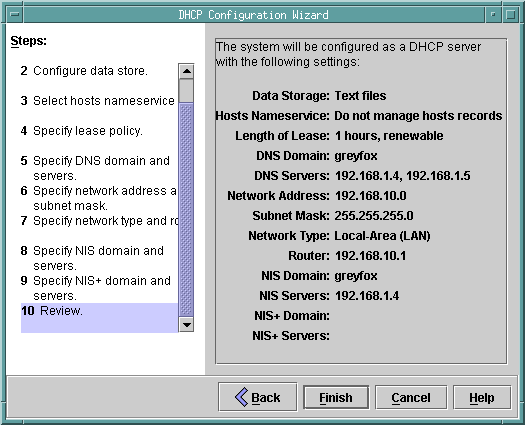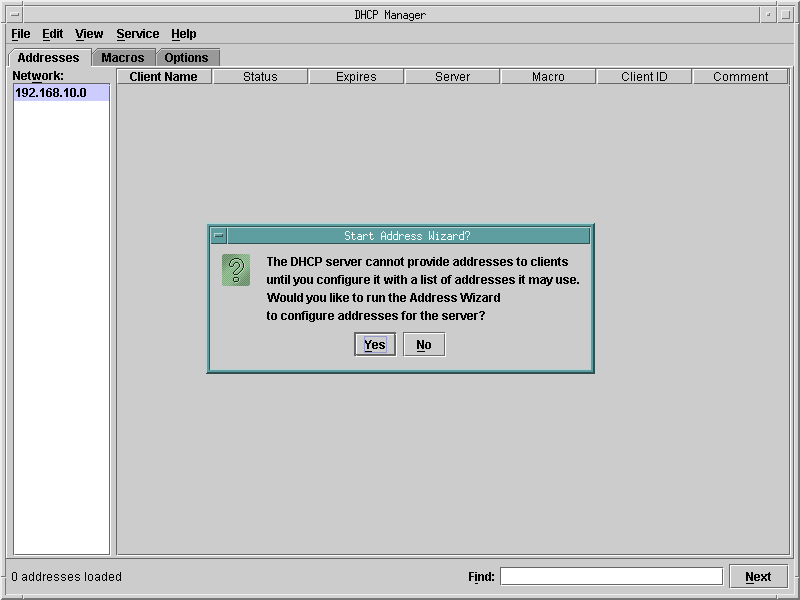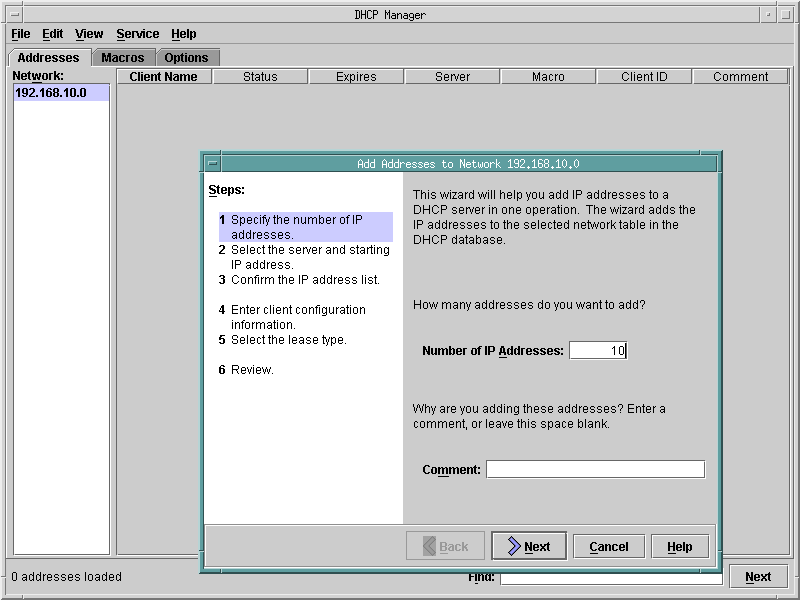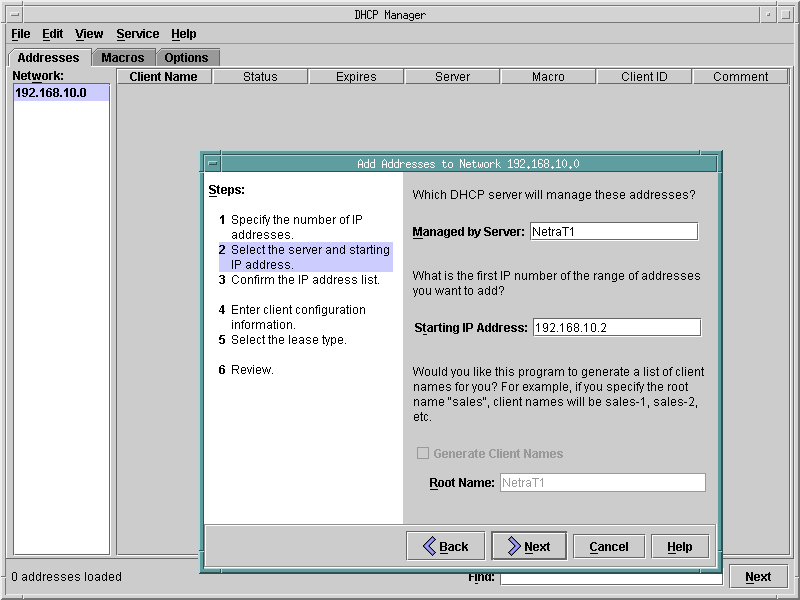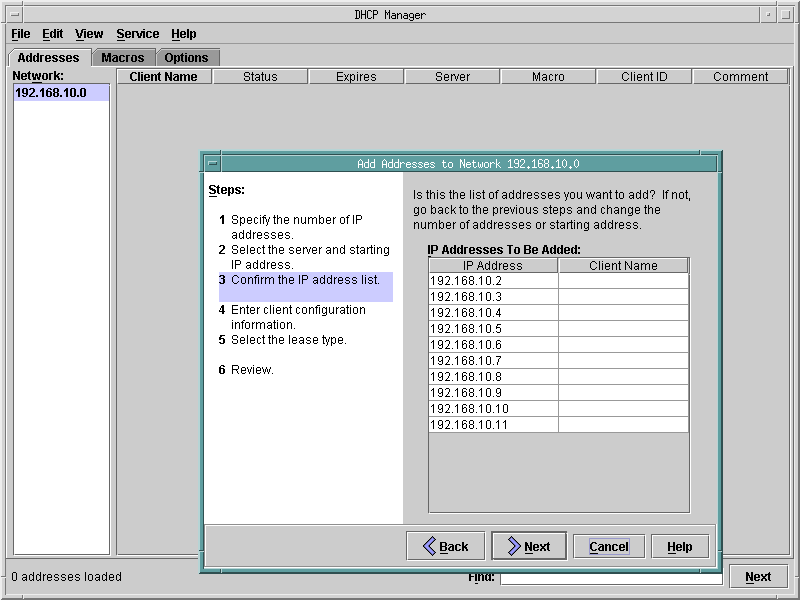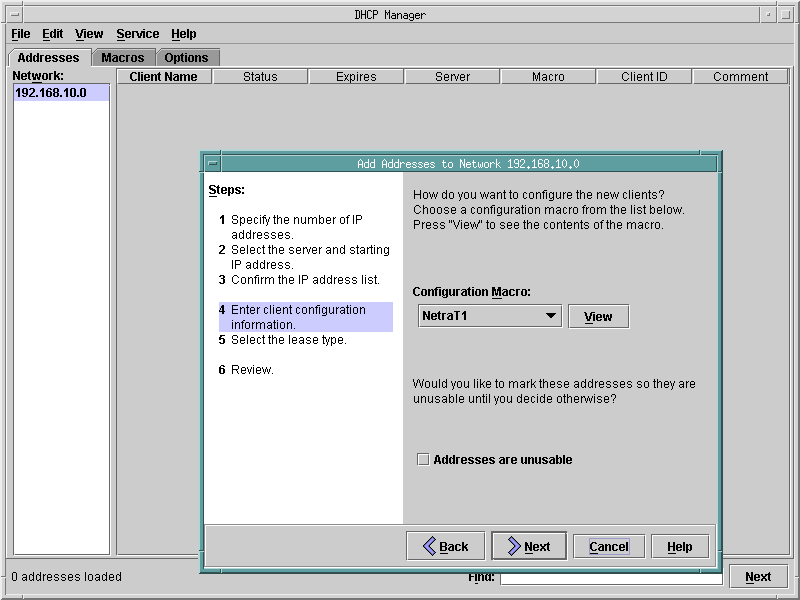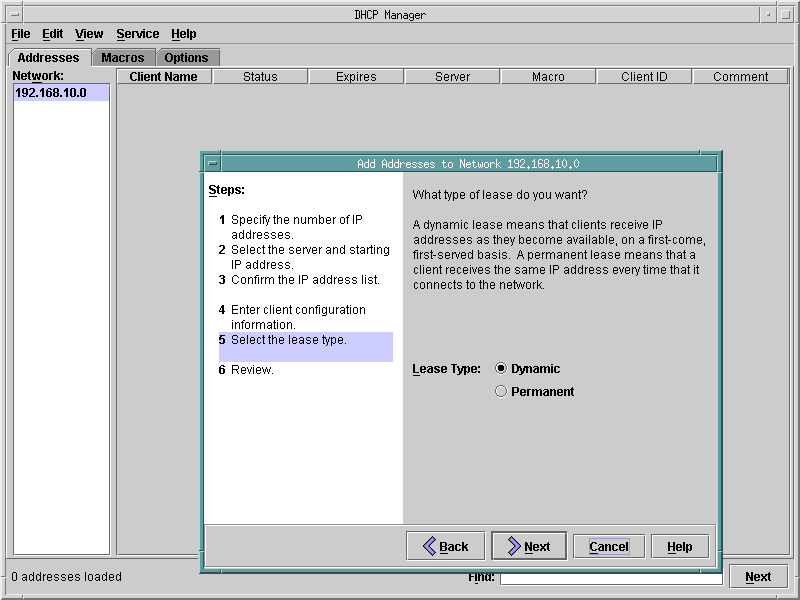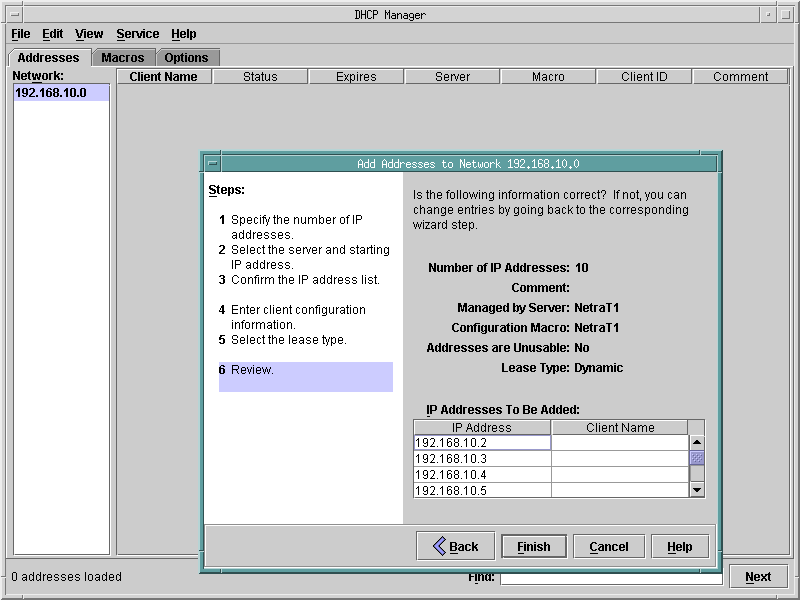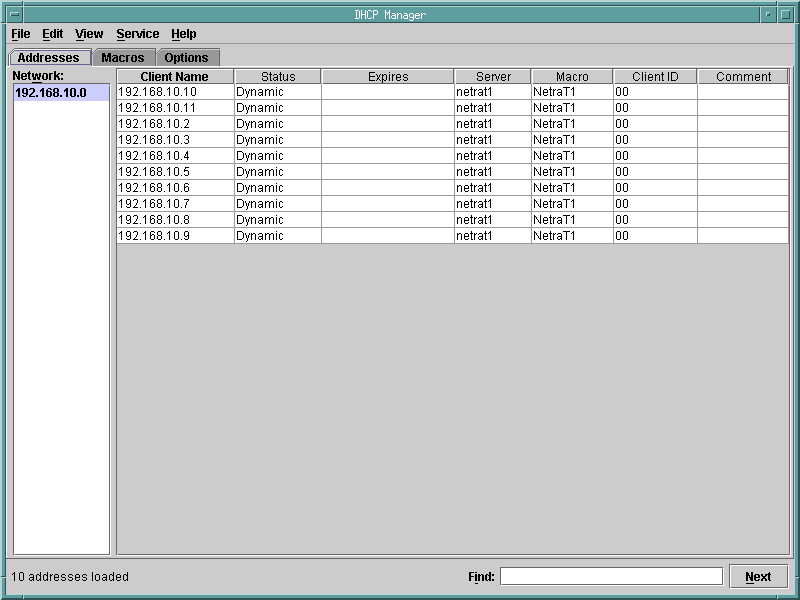Setting up a simple DHCP server is fairly straightforward - Here are the basic steps:
- Launch dhcpmgr using:
- Select 'configure as DHCP Server':
- Select 'text files':
- Specify where the configuration data will be stored:
- Select a name service to store host records:
- Specify the DHCP lease length:
- Enter the DNS domain name:
- Select a network to configure:
- Add network-type and routing info:
- Specify NIS servers if appropriate:
- Specify NIS+ servers if appropriate:
- Confirm all information:
- Run the address wizard to configure addresses:
- Set the number of possible clients:
- Set the server and starting address:
- Confirm all details:
- Specify a configuration macro:
- Specify a dynamic or persistent lease:
- Final confirmation:
- Enjoy your new DHCP server:
# /usr/sadm/admin/bin/dhcpmgr &